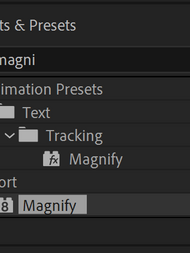ADV. MOTION BLOG
Augmented Reality Motion Graphic Experience
Week 2:
External
Motion Design Explorations

in progress
To create this demo, I followed a YouTube tutorial called "After Effects Tutorial - Stretch Typography Text in After Effects" by Dope Motions. I began by formatting some text and adding a wipe effect. I then manipulated this effect with keyframes, added an adjustment layer, altered the RGB channels, and added a distortion effect to yield the final product. I made the tutorial my own by using different colors, fonts, and keyframe settings.
tutorial link:
Week 3:
Static Dynamics
I chose to animate a typography booklet that I originally made for TEXT class, which included lyrics from the song, "The Night We Met" by Lord Huron. I chose to make this project dynamic because I was curious how I could manipulate the pacing of the words to add more emphasis. When this project was 2-dimensional, I always wished it were animated so viewers could read it in the same timing I do. To create this video, I had to release the layers from my .ai file, and then import that file into After Effects. Within After Effects, I changed some presets which allowed me to manipulate and animate each layer individually. The original version was also 12 panels long, but due to time restraints, I only included 3 panels in this video (but I'd like to continue this project in the future).
Primitive model in cinema 4D:
green Castle
When choosing the object for my primitive model, I wanted to make something that is composed of enough shapes to look somewhat complex, while not being too difficult to model. I also wanted the object to be easily recognizable for viewers. For these reasons, I modeled a classic medieval castle.
Week 3 : External Motion Design Exploration (electric dance video)

To create this video, I followed a tutorial by vfx on YouTube for adding a glowing lines effect to a dance video. I was inspired to follow this tutorial because I've been seeing this animation trend all over social media, and I thought it would be fun to re-create. I used a stock video by cottonbro from Pexels and a frame-by-frame technique to yield the final product.
Flat Object Rotator:
teapot
I chose to model my electric teapot because its something that I use everyday that makes my life much more peaceful and pleasant. I also thought that its form would provide a fun opportunity to use the lathe tool in cinema 4D.
Low Poly island: LaVern M. Johnson park

I decided to make an artistic representation of Lavern M. Johnson Park -- a place where I have many fond memories from my childhood in Lyons, CO. I began by modeling the park as I remembered it, and then I added some small details like the picnic tables, sand, and the stone pillars on the park structure to make it more realistic.
Week 4: external motion design explorations
I created a simple walk cycle gif in Adobe Animate following a "How To Animate" video by Rubber Nina on Youtube. I chose this tutorial because I wanted to learn how to make hand-drawn animations with adobe animate, and I wanted to try out my new Wacom tablet!


creative brief:
title sequence re-imagined
inspiration images:

For my “Re-Imagined Title Sequence,” I plan to remake the intro for the 1989 tv show, “Baywatch.” I chose this tv show because it already has such an iconic, cheesy title sequence that would be hilarious in an animated form. My sequence will put a fun spin on the original intro by animating the sexy glamour shots of the shows characters with an 80’s color scheme and some of 3D modeled objects of things I saw in the original version (boats, rafts, helicopters, jet skies, etc.). The characters will be animated using 2D shapes and subtle movements similar to the animation style using in the “Now You See Me - Title Sequence Remake” linked on the assignment page. I would also like to replicate the transitions used in this remake using shapes to blend scenes together. These 2D characters will interact with the objects created in Cinema 4D. I will make both of these elements look more cohesive using a uniform color scheme, and with flat materials in cinema 4D, making them appear more 2-dimensional. A good example of this 2D/3D combination I’m going for would be the “Mad Men” title sequence, which shows a flat character falling through a 3D scene. Aesthetic-wise, I think that a bold, 80’s-ipsired color scheme will provide a comedic/ironic perspective on the era in which Baywatch was made.
title sequence re-imagined:
storyboards
Robo dance party
I decided to give my robot a bit of personality by turning them into an angel robot. My goal for my robot's dance was to create movements that looked natural as opposed to sharp / random. I created my movements based on the way I imagined an angel would move!
NOTE: please view the video directly on YouTube, the full clip isn't showing on the embedded Wix video here for some reason ->
wk 5 external motion design explorations:
animated paper texture backgrounds
I was planning for my re-imagined title sequence to have a 2D paper-like effect with some wiggling textures in the background, so I found this tutorial to help achieve that effect. I was inspired to include this in my project when I saw the "Now You See Me" title sequence remake, which had very subtle moving backgrounds behind flat images. The "How to Create Animated Paper Texture Backgrounds in Adobe After Effects CC" YouTube tutorial by Justin Odisho was exactly what I was looking for. It was very simple, yet it was done in a way I didn't expect using expressions and masks.
TITLE SEQUENCE RE-IMAGINED
Transition exploration
Links to tutorials used in video description!
week 8 external
motion design
explorations
Progress Pics
Final Product
I wanted to learn how to smoothly transition between shapes, so I followed the "Quick & Easy After Effects Shape Morph Tutorial" by Ben Marriott on youtube. To create this effect, I added several position / rotation keyframes to two shapes, and slightly altered their forms with the pen tool. Then, using the position/time graph, I created a seamless morphing effect with some easing.
creative brief: fairy tale re-imagined
For my reimagined fairy tale project, I plan to write and animate a modern-day rendition of little red writing hood. In my story, little red riding hood will be a college-age girl who decides to leave a party and walk home alone in a red dress. Instead of a “big bad wolf,” the antagonist will be a mysterious man who follows her and to make her go home with him. Instead of being polite to the man (as little red was to the wolf in the original story), the girl tells the man to leave her alone. Little red boldly decides to yell out and garner the attention of nearby people, informing him that he is a predator. Nearby people start shaming and embarrassing the man and he leaves her alone. THE END. While this version of the story is too scary for children, it describes an unfortunate experience shared by many women. Through experience, I’ve learned the dangers of walking alone in places I assumed were safe such as the CU campus. The moral of the story is that “stranger danger” as taught to kids by stories like little red riding hood is a real issue that young women will face their entire lives. Furthermore, young girls and women should know that they don’t have to be polite to strangers -- trust is earned nor owed to anyone. This version differs from the old story, showing that the modern woman should not be afraid to speak up and to express that she is uncomfortable. My animation will include a simple, modern character style with some color blocking and subtle textures. I plan to create the background setting by hand on my tablet, and to rig the characters via adobe character animator.
inspiration images


Week 9 external motion design exploration
magnifying glass effect
Progress Pics
Last semester I saw another student use a magnifying glass effect in one of their projects, so I chose to learn the effect myself. I followed the "Easy Magnification Effect Tutorial in After Effects - T012" by MOBOX graphics. The effect ended up being very simple, and created a really interesting / versatile look.
fairytale re-imagined
storyboards
Adobe character animator exploration
audio clip from clueless movie
fairy tale re-imagined
Little red riding hood goes to college?
Video Copilot Orb & Saber
aLIEN PLANET& ORB / SABER EXPLORATIONS
MY ALIEN PLANET
ORB AND SABER EXLPORATIONS
ORB PROGRESS PICS
SABER PROGRESS PICS
I was amazed by the detail you can achieve with the orb plugin, and the versatility of this effect when creating a unique landscape. Since I had used the saber plugin from video copilot before, I chose to try something new and to create my own alien planet using the orb tutorial.
social good creative brief:
whitewashing
RG trapcode exploration
particular & Tao plugins
I created this exploration with the Particular and Tao plugins from the RG Trapcode suite. These plugins allowed me to make the colorful twinkling lights, and the morphing geometric shape which I also wrapped with a psychedelic image.
Social Good ~story / mood Boards~
whitewashing
Storyboards


Moodboard

Social Good Final Project
whitewashing In American Media
Video by Sofia Ozambela, Neha Byati, and Paola (Lola) Colon
Lola's Animation: 0 - 0:47 sec
Neha's Animation: 0:49 - 1:25 sec
Sofia's Animation: 1:26 - 2:14 sec